Thanks to a user request from the forum, we have created a new merge code for the email templates. The code is {{roomurl}} which will pull the URL for the room/unit. This feature will likely be most useful for property manager users, where the “rooms” are actually houses. The idea here is that you can include a link dynamically to the unit’s website in your confirmation emails. Here is what the email could look like:
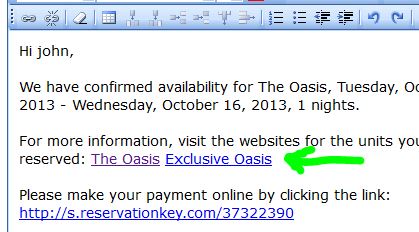
To add the url to your room/unit, go to the Properties Tab, Rooms/Unit, edit, and scroll to the bottom, and expand the Property Manager section, and add your URL:
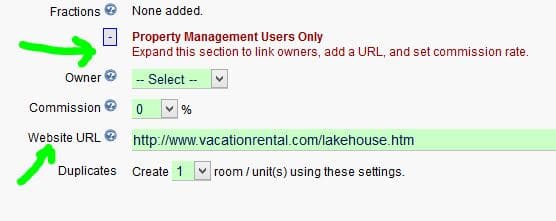
Then, go to Website tab, Email Templates, edit, and add the code {{roomurl}} where you want the link to the website to appear in the email.
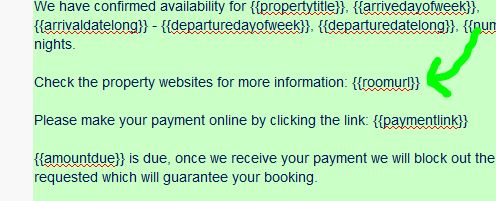
NOTE: if multiple rooms are reserved, the all URLs will appear, separated by spaces; the room/unit name will be used as the URL title; if there is no title entered, the URL address will appear as the link title.