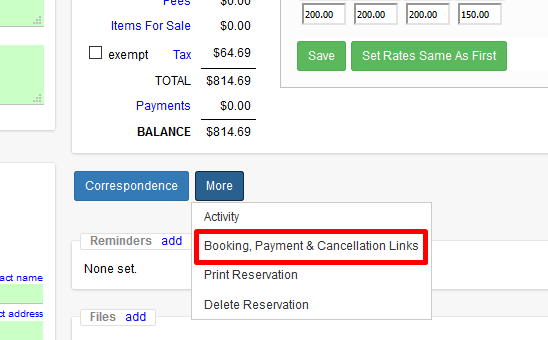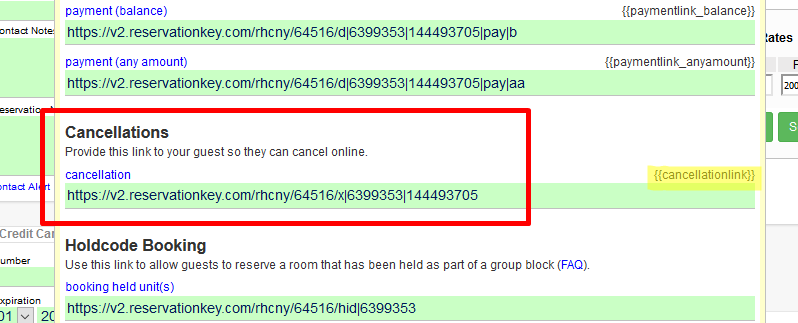It is now possible for guests to modify their reservations online - to be able to remove dates and/or rooms from their reservation.
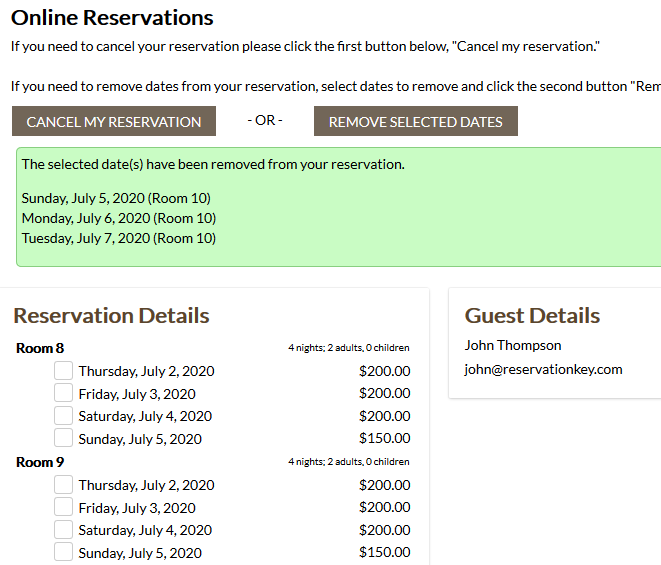
1. Set up your Email Templates and Website Messages
You will want two email templates
- one to be used in case of a cancellation
- one to be used in case of a modification
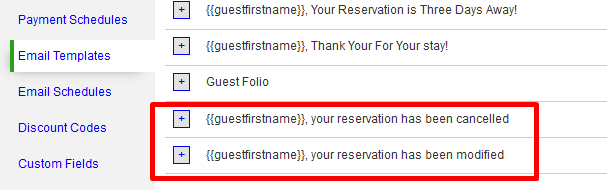
You will also want three website messages:
- the page header message
- confirmation message after cancellation
- confirmation message after modification
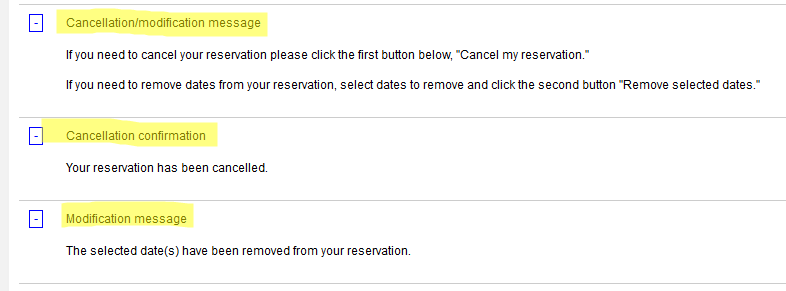
2. Once you have the above set up, go to Website tab, Reservation Pages settings and finish the setup.
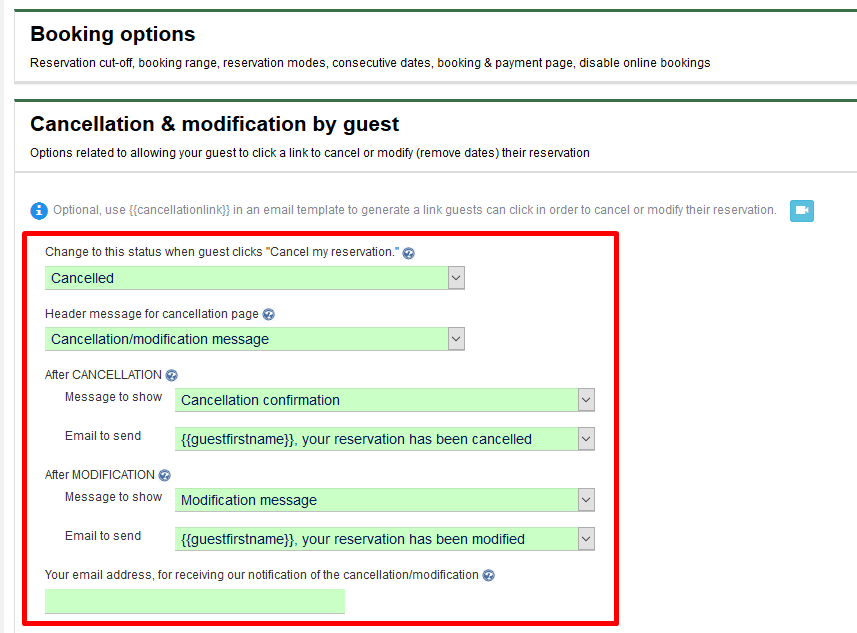
3. Finally, be sure to include the modification merge code {{cancellationlink}} in your correspondence to your guests, such as in your initial confirmation email.
You can also find the link in the More button, in the Reservation Details page.