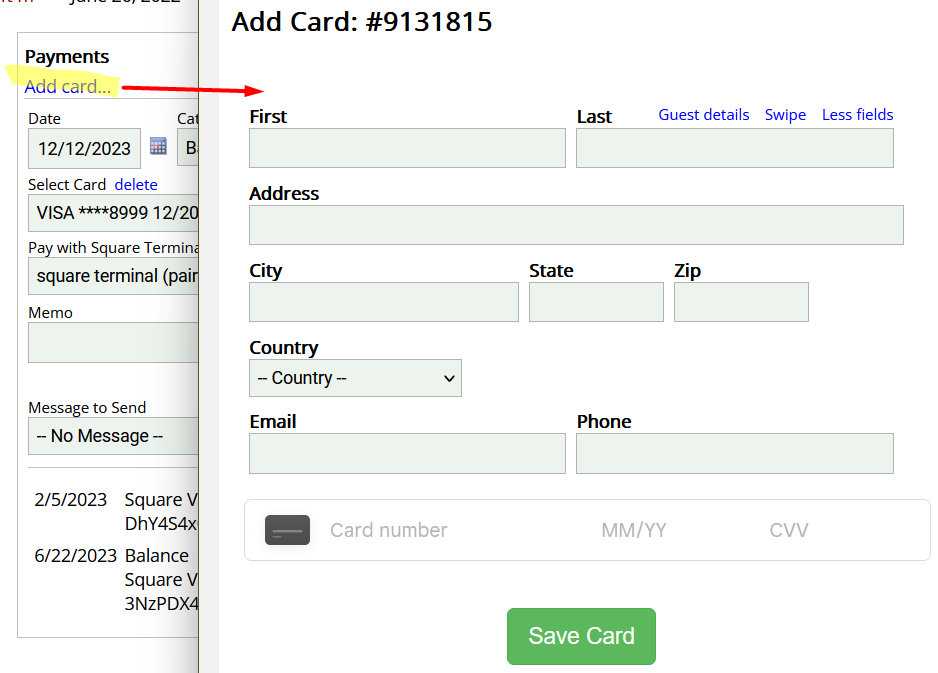PAYMENT PROCESSING
ReservationKey + Square
Use Square for all your payment processing, right from within ReservationKey. Take payments online from our booking engine, manually enter payments, add payment methods, and use Terminal for card present transactions. Secure, convenient, affordable.
Square terminal
card present transactions
From within our reservation details screen it is easy to enter an amount, and then send it to Terminal for payment. On Square Terminal the guests uses their card to pay - dip, tap, or swipe. Once paid, ReservationKey automatically updates with the amount paid.
For more details on Terminal, visit Square's Terminal information page. Also read our blog post for in depth details about our Terminal integration.

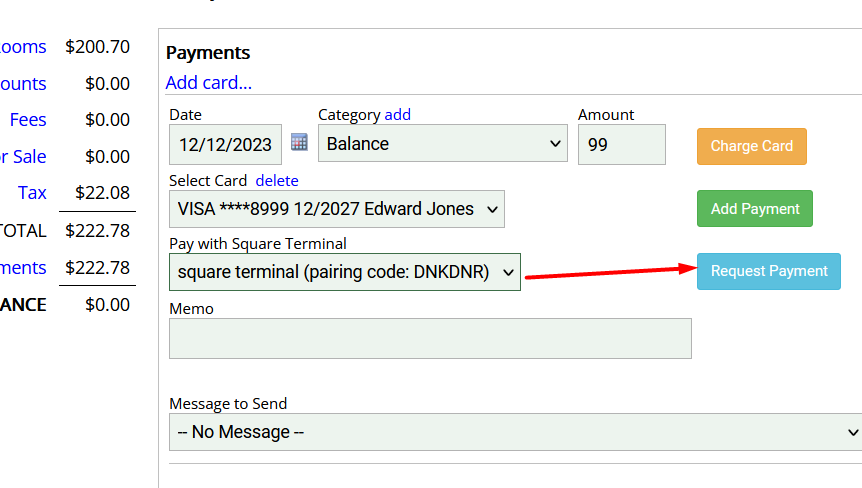
online payments
booking engine
Guests pay up front, at time of reservation using a secure Square hosted payment form. The amount they pay is up to you. Easily set that up using our payment schedule section. Initial payment options (deposit) include 100% of first or last night, 100% of total, or a fixed amount. Guests can also pay with a Square gift card.
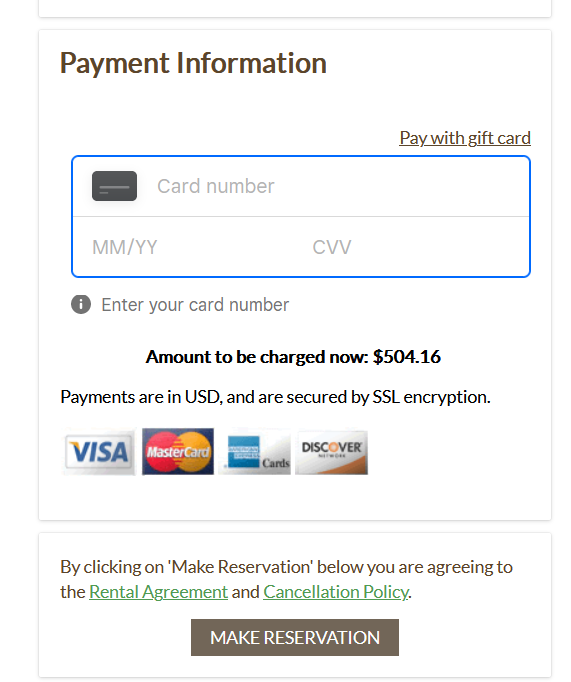
manual payments
pay with a card on file
Once the card is saved to the reservation (which is automatic for reservations made online using Square for the deposit), the card can be charged for additional payments with a click of a button. Or add more cards, and select which card to charge. This is useful when larger parties want to pay with different cards.