Use our hotel style reservation pages, combined with our book by type view of the availability calendar, for flexible and fast appointment bookings.
To enable the book by type view, go to the Settings tab, Users, and expand the User Permissions section. Then click “Enable additional features…” and click “Book by Type.”
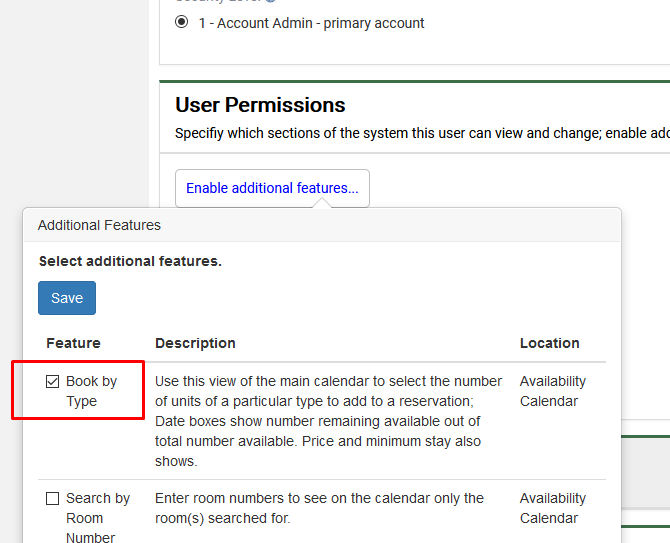
Then over on the availability tab, click the “Book by Type” option.
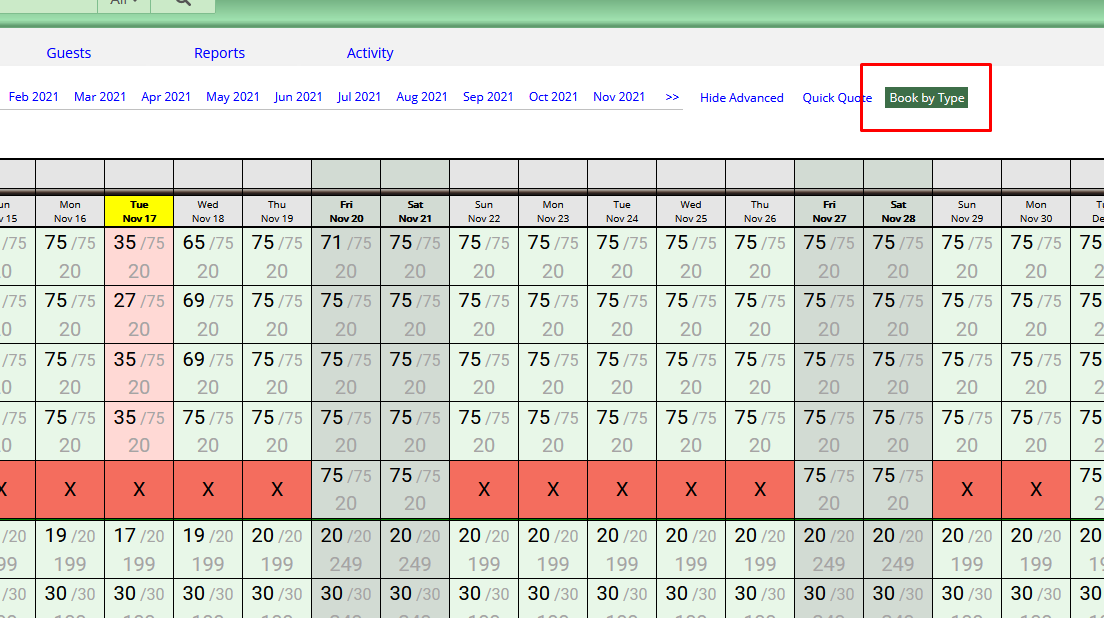
Click on available spaces to select a unit, and select how many units you would like.
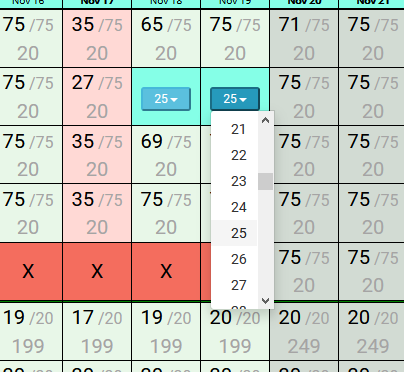
Then set up a hotel style page, where your clients will also book by type. We are always available to help with account configuration and suggestions about how to best set up your account to fit your needs. We look forward to also helping you with your appointment bookings.
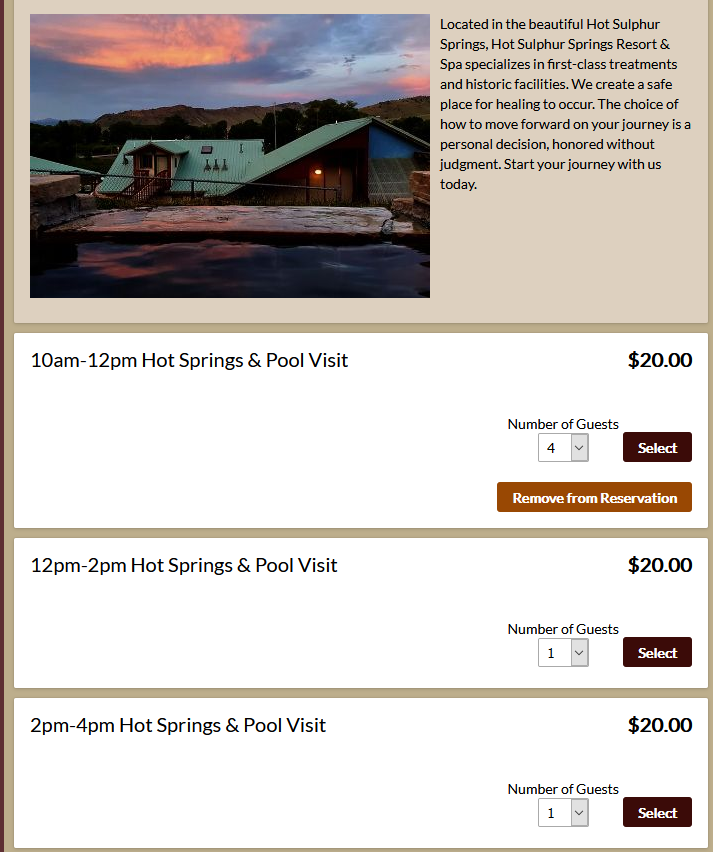
Our video tutorial covering this same material is here: