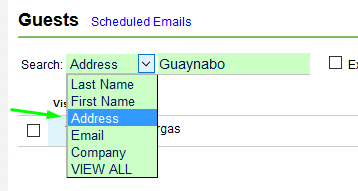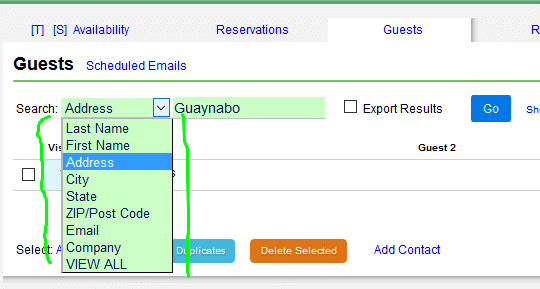A new option has been added in Settings tab, Preferences to now be able to show multiple fields for the address instead of just one text box.
Go to Settings Tab, Preferences and set this option:

In case you don’t need three fields for phone numbers we’ve also now added an option to hide 2 of the fields internally.
Re the fields not showing in the public reservation pages:
If you want to make the address fields required, or otherwise change them, review the field settings in your reservation page settings.
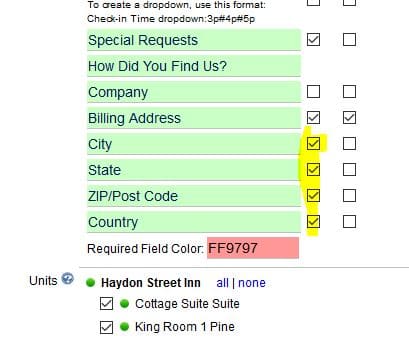
Re the new merge codes:
Now {{guestaddress}} will include all the address fields. This way no changes to templates will be needed. If someone wants to format the address per their own requirements (IE they don’t want to use the USA standard formatting of addresses) then they can use the new merge codes to make their own address format within their templates. Otherwise, the address is formatted like this:
Street Address
City, State ZIP
Country
There is a new merge code to pull just the street address – {{guestaddress_street}} . Although {{guestaddress}} will continue to pull whatever was entered into the original address big field (or if changing to multiple fields, whatever is entered in the street address field PLUS all the other address fields. The new merge codes in email templates will only appear once the preference to use multiple address fields is set.
The merge codes relating to addresses are:
{{guestaddress}}
{{guestaddress_street}}
{{guestcity}}
{{gueststate}}
{{guestzip}}
{{guestcountry}}
Guests tab search by Address
If multiple address fields are enabled, it is now possible to search on these fields in the Guests tab. All fields will show if the address fields are enabled; otherwise just an option for Address.