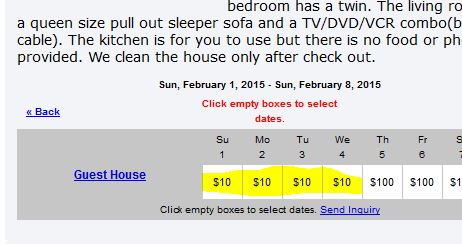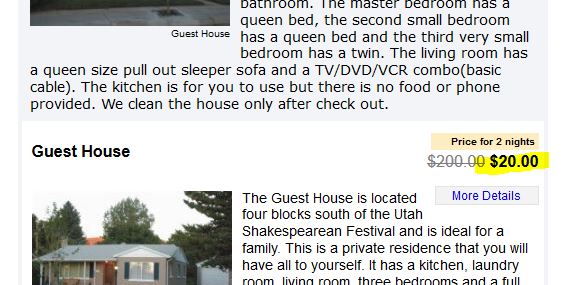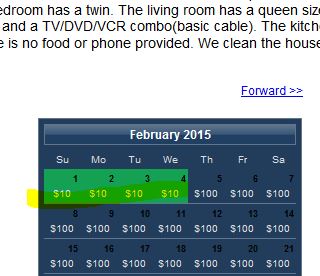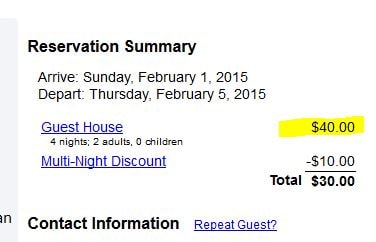Now it is possible to create a reservation internally, adjust the room prices, and then email the guest a link to be used for entering their contact information and payment.
This makes it easy to negotiate a price over the phone or email, and then provide your guest with a link to your reservation page which has the negotiated room price.
In order to do this:
1. Make a reservation internally and adjust the room prices.
2. Set the reservation to a status which does NOT block the calendar.
3. Construct the link to use to email the guest:
Add the string “/idr|99999999” to the end of your reservation page URL (this feature is currently supported in our Multiple Units pages, both Calendar Mode and Availability Search Mode, and in our Single Unit Pages).
Make sure to replace “99999999” with the reservation ID from the reservation created in Step 1.
This will cause the reservation page to load with the pre-negotiated rates loaded for the unit and dates saved with the internal reservation.
The reservation created in Step 1 above is just a place holder reservation. A new reservation will be created when the guest books. This could be convenient if you wanted to send the same link to multiple inquiries, and the guest that books first would be the one to lock in the reservation.
Some example links:
https://v2.reservationkey.com/thompson/1089/s|2.1.2015|2.4.2015|85:0/idr|945617
– single unit page
– has dates and unit pre-selected
https://v2.reservationkey.com/thompson/byi/idr|945617
– multiple units, date search mode
– dates not pre-entered
https://v2.reservationkey.com/thompson/byi/s|2.1.2015|2.3.2015/idr|945617
– multiple units, date search mode
– dates pre-entered
https://v2.reservationkey.com/thompson/byi/c/idr|945617
– calendar search mode, dates not pre-filled
https://v2.reservationkey.com/thompson/byi/c|2.1.2015/idr|945617
– calendar search mode dates pre-filled
In these examples, the regular price is $100 per night, but we changed the price to $10 per night for a few nights: