For reservations receive through Myallocator, it is now possible to import the credit card details directly into ReservationKey. Previously it was necessary to log into myallocator.com and copy the information from there to ReservationKey.
Now click the Import link in the Credit Card section in ReservationKey (the link only appears if the reservation was from Myallocator).

Enter your Myallocator credit card password, and click Import.
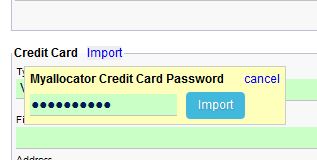
The credit card data will then be automatically filled into the credit card fields in ReservationKey. To save, click Save, just as if you manually typed in the data.
Credit card data is only available for channels which provide my allocator with the credit card details – currently: booking.com, Expedia, BookNow.
For security reasons, we do NOT store your Myallocator credit card password within ReservationKey. Create this password from within your myallocator.com account.