A few months ago we added the ability to add a star to a reservation. Now, we have expanded this feature where users can select which stars/symbols are displayed in the Reservation Details screen.
First select stars and symbols under Settings Tab, Preferences:
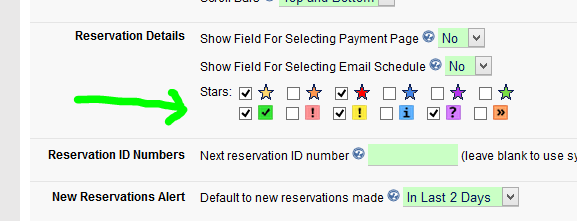
Now, these stars and units will appear as choices in the Reservation Details screen. Click as many stars or symbols to set or deselect.
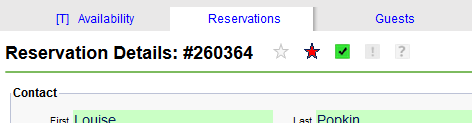
The select images will appear on the internal calendar.
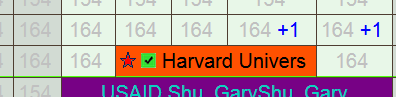
Use the stars to indicate whatever you like. Such as one symbol could mean the guest is bringing a pet, another for vegetarian, another for repeat guest, etc.