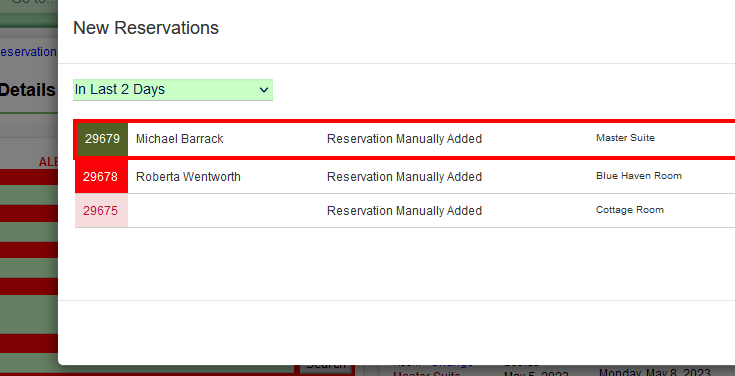We have added a new icon to make it easy to see which guests have alerts set. Or, if no alert is set, an info icon shows. Both icons are clickable, which brings up a window showing the alert (if any), contact notes, and the guest’s complete history of reservation notes.
Here, we can see all guests which have a contact alert set. The alert icon is the color of the alert.
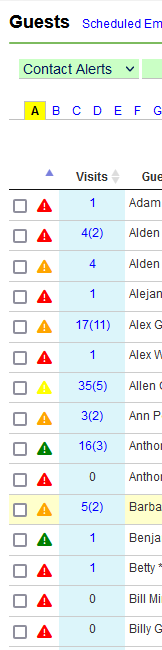
Here, we are searching by name, and we see many info icons, along with any alert icons.
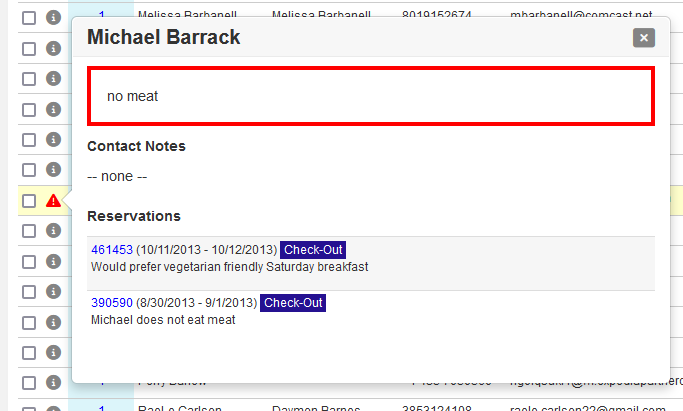
Not exactly related to this new feature, but also expanding on how we use the contact alerts, now if a guest with an alert set makes a new reservation the reservation will show the alert highlighting in the number of new reservations window. Matching is based on email address, so if the guest uses the same email address on which an alert was previously set, then this alert box will show.