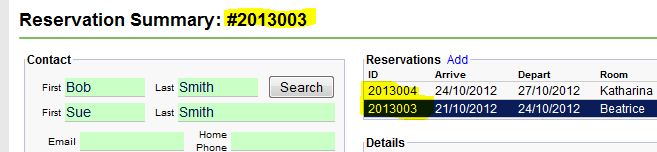You can now set which number you want your reservation ID numbers to start from. The numbers are unique to each account, and will only increase as reservations are added to your account. Prior to this, the reservation ID numbers were used system wide and increased sequentially as reservations were added to any user’s account. You could use this new feature to reset the numbers each year, or simply to start your own numbering system. Setting up your own ID numbers will not affect previously entered reservations. Those will retain the system ID number.
To set up a custom ID number, go to Settings Tab, Preferences, and scroll down. Example:
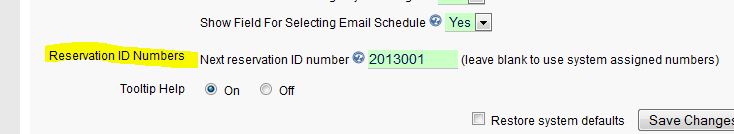
Once set, all reservations made through Reservation Pages, internally, or through the mobile site will start with your new sequence.
Example of reservation with custom number: