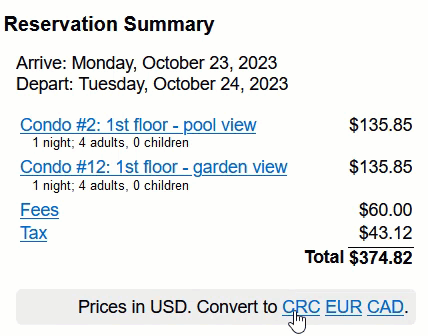
We now have access to up to date exchange rates so that we can now offer the option to show a simple way for your guests to convert the total reservation price to their local currency. Even though your prices may be in one currency, now it is easy for guests to see the price in a different currency.
To set this up, use the options under Settings 1, in the Reservation Page settings. First, enable the feature. Then select which currency your prices are listed in within ReservationKey. Lastly, select which currency options your want to show your guests.
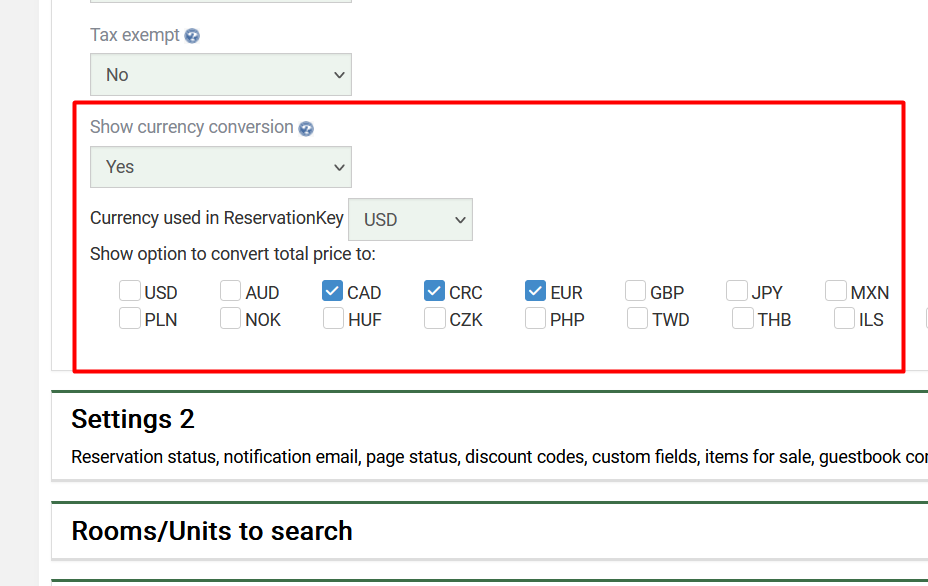
Here, over on the reservation page, we can see the selected currencies show as options for your guest.
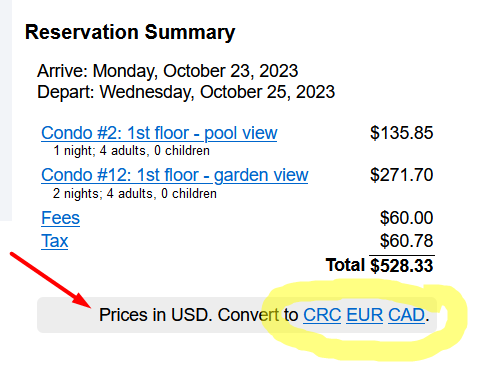
Once the currency is clicked, the system looks up the current exchange rate, and converts the total price from the price in ReservationKey to the currency selected.
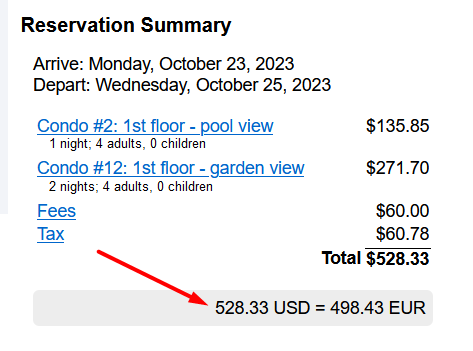
This is all there is to it. We hope this feature makes pricing a bit clearer, especially for our clients that welcome guests from various countries.