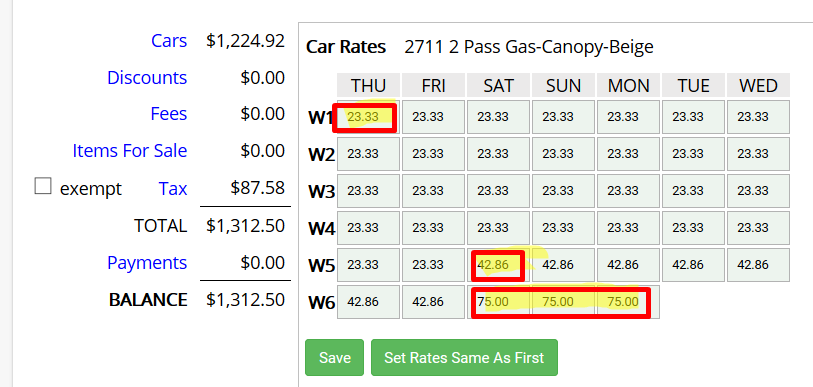Previously it was necessary to use our discount options in order to arrive at weekly or monthly rates. But now, it is much easier thanks to dedicated fields within Rate Rules for setting these rates.
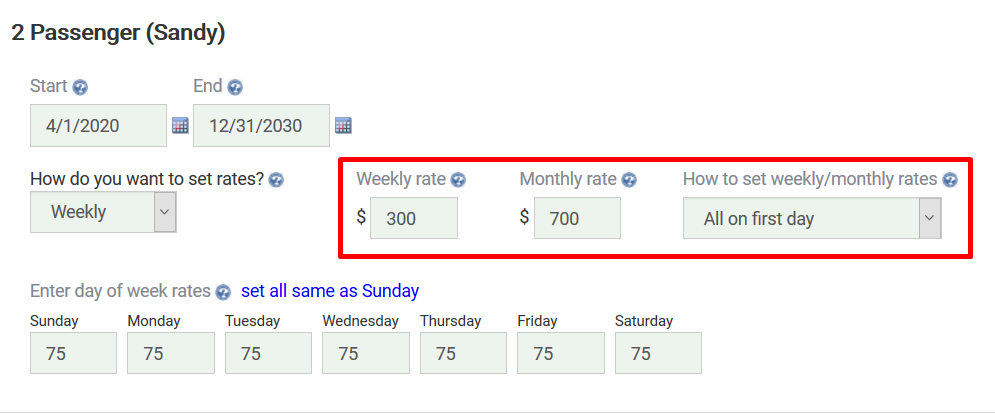
Once these rates are set, they are automatically used once the reservation is at least 7 days (for weekly rates) or 30 days (for monthly rates). If the reservation spans several weeks, plus some extra days, the daily rate is used for the remaining rate.
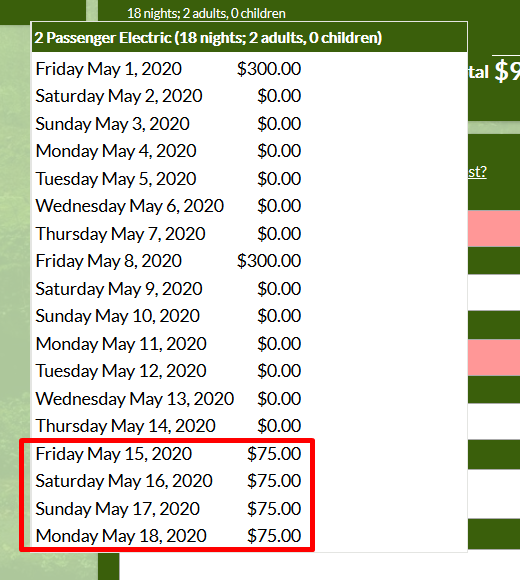
Internally, this acts the same way. Once at least a week or month is selected, the rates will change. Here we can see the month rate, followed by a week rate, followed by the daily rate for the remaining days.
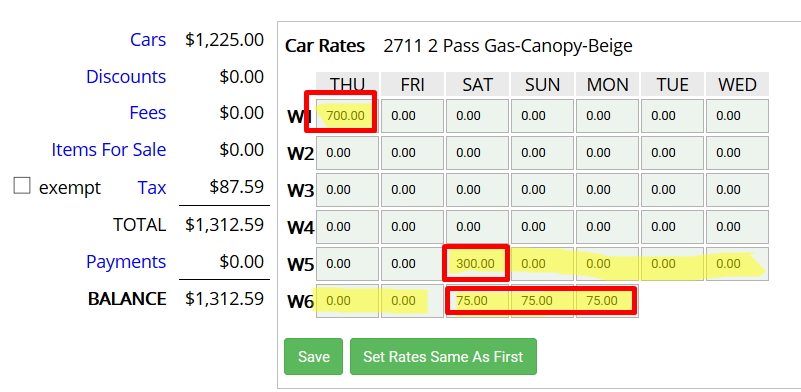
Also, the rate can be split between all days, or put on the first day of each group. Above is the rate all on the first days, below we see how it looks with the rate split between the dates.