Now you can use ReservationKey to track your daily to-do list, by using our new reminder feature. Reminders can be created from within the Reservation Details page, in which case they will be linked to a reservation, or they can be created on the fly, without a link to a reservation.
Overview
To access the reminder list, click the new icon in the header. The icon shows the number of reminders due for the current day that has not yet been marked as completed.

Clicking the reminder icon opens the reminder window, which shows the daily reminder (or select a different date range). Click the check mark to mark the reminder as completed (the check mark changes to green).
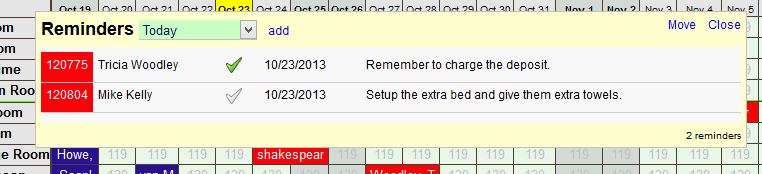
Click the reservation number or guest name to open the reservation, or click the reminder description to edit or delete the reminder.
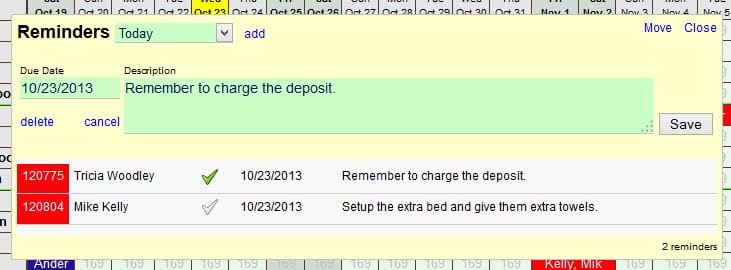
Reminders can also be created from with the Reservation Details page. Just click the Add link in the new Reminders section.
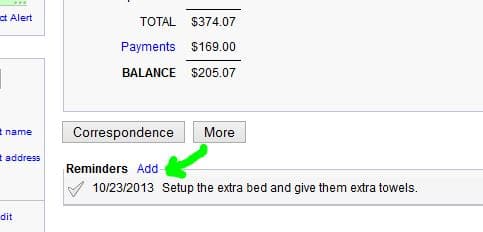
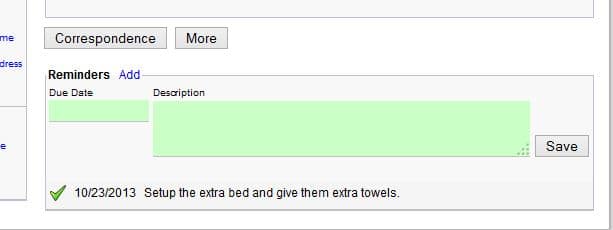
Reminders can be marked as completed by clicking the check mark, which will turn it green. Hover over green check marks to see notes about when the reminder was completed, and which user marked it as completed.
Future Enhancements
We likely will add some enhancements to the reminder system. Here are a few ideas we are thinking about:
- have the system set up reminders automatically based on what items for sale are added to a reservation
- be able to filter the reminder list by user (such as only show mine, show all users in our account)
- restrict users to only seeing their reminders