Have you ever wanted to be able to have ReservationKey send an email automatically after you’ve changed the reservation status? This is now possible.
To set this up, go to the Website Tab, Email Templates, and select a template. Then expand the Advanced section and select the status where the email will be sent. Once this is saved, whenever changing to this status in the Reservation Details page, the email will be sent.
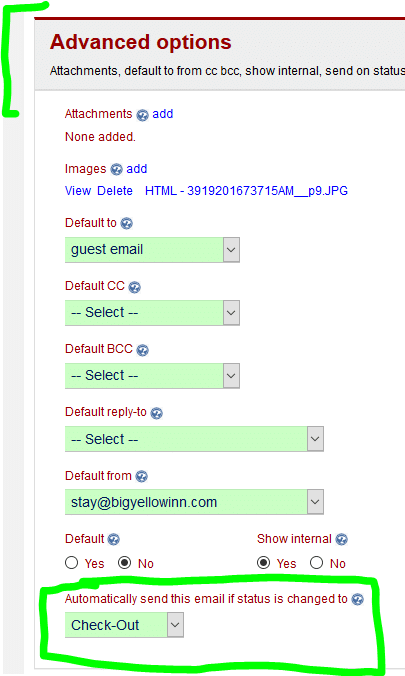
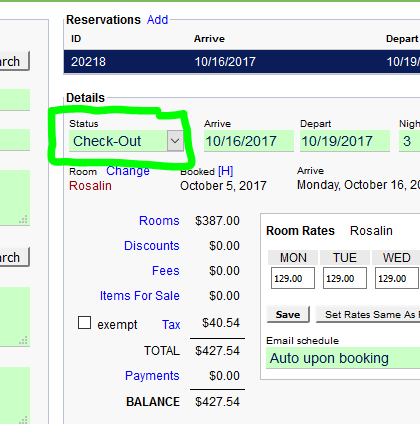
Also, watch our video walk-through of this feature for more details.