We now have an option to show minimum stay requirements directly on the internal calendar grid. This makes it easy to see what days have a minimum stay requirement, which should be especially helpful as a reminder if your minimums change throughout the year. On any days with a minimum stay more than 1 night, the number of nights now shows as a small orange number next to the price.
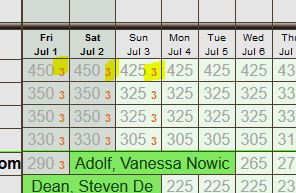
This number is calculated based on the Rate Rules, and Rate Adjustments. Any setting in the Rate Adjustments overrides what is set in a Rate Rule. Currently, we show the min nights required only. We are not changing the minimum if the setting “reduce if it can’t be met” is set. This may be a future enhancement to this feature.
It is possible to add a reservation which does not meet the minimum, but now a warning box will ask you to confirm that you want to continue.
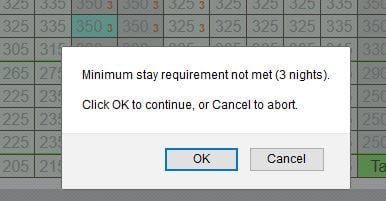
By default, we have enabled both the visual cue of the numbers on the grid and the confirmation box, but in case these are not desired, both can be turned off. This is a setting under the Settings tab, Preferences.

If you are not seeing these new features, reload the system by pressing Ctrl-R or Option-R.