We’ve added an option to the status settings so that when a reservation is changed internally, the rates could be set to zero automatically. A specific situation where this could be useful is when changing the reservation to a status of Cancelled and you want the rate to show as zero.
To set this up, go to Settings Tab, Reservation Status and select which status(es) should change the rates to zero when the status is selected.
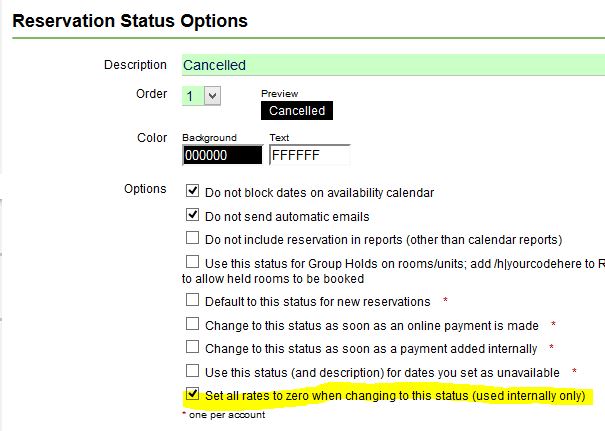
This only applies internally when changing a status in the Reservation Details screen or the Reservations Tab.
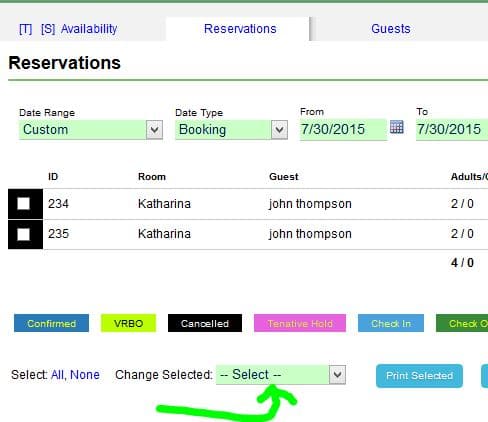
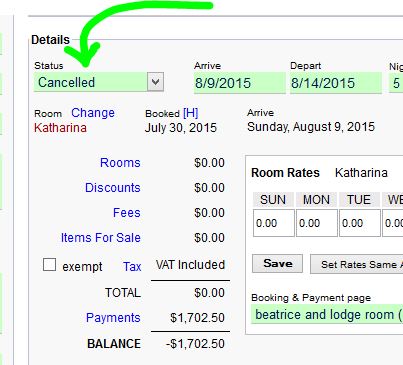
Specific details:
- any taxes and discounts that were added to the reservation are completely deleted
- price is set to zero for any Items for Sale or Fees that had been added to the system (but description remains) any payments that were entered are not affected
- any payments that were entered are not affected
- room/fraction prices are all set to zero