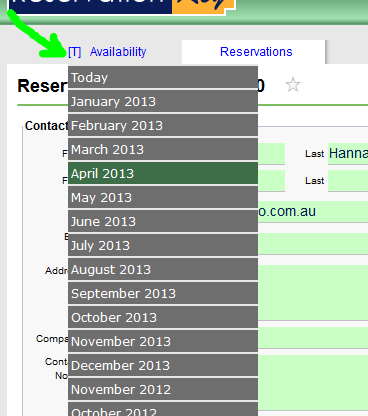Now there is another way to directly select which month to jump to on the internal availability calendar. This is useful when you need to go to a month different from the last viewed month, without having to load the calendar first (such as when you are on the Reservation Details screen and need to jump to a different month on the calendar).
Just put your mouse over the [T] link and a menu of months will appear. Previously the [T] was to take you to “Today” only. Clicking the [T] still does that, but now you can also select a month to jump to.