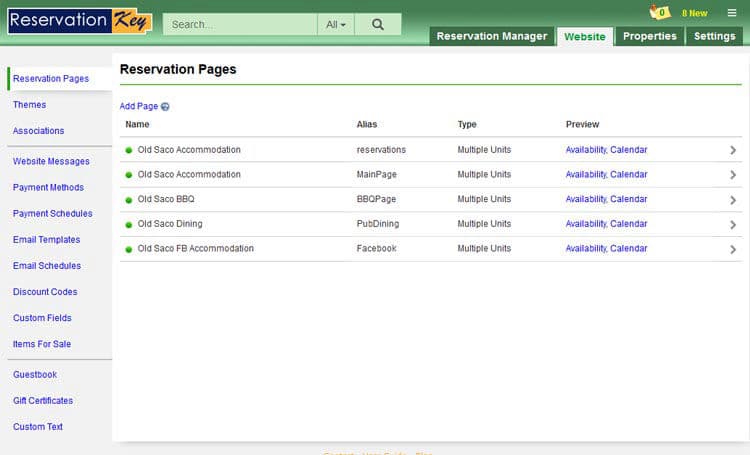Simple booking engine
Easy to use, mobile friendly
Embed our reservation system in your website. The booking process is quick:
1. Your clients enter the dates they need a vehicle,
2. Select from your available inventory,
3. Enter their reservation details,
4. Add their payment details (optional).
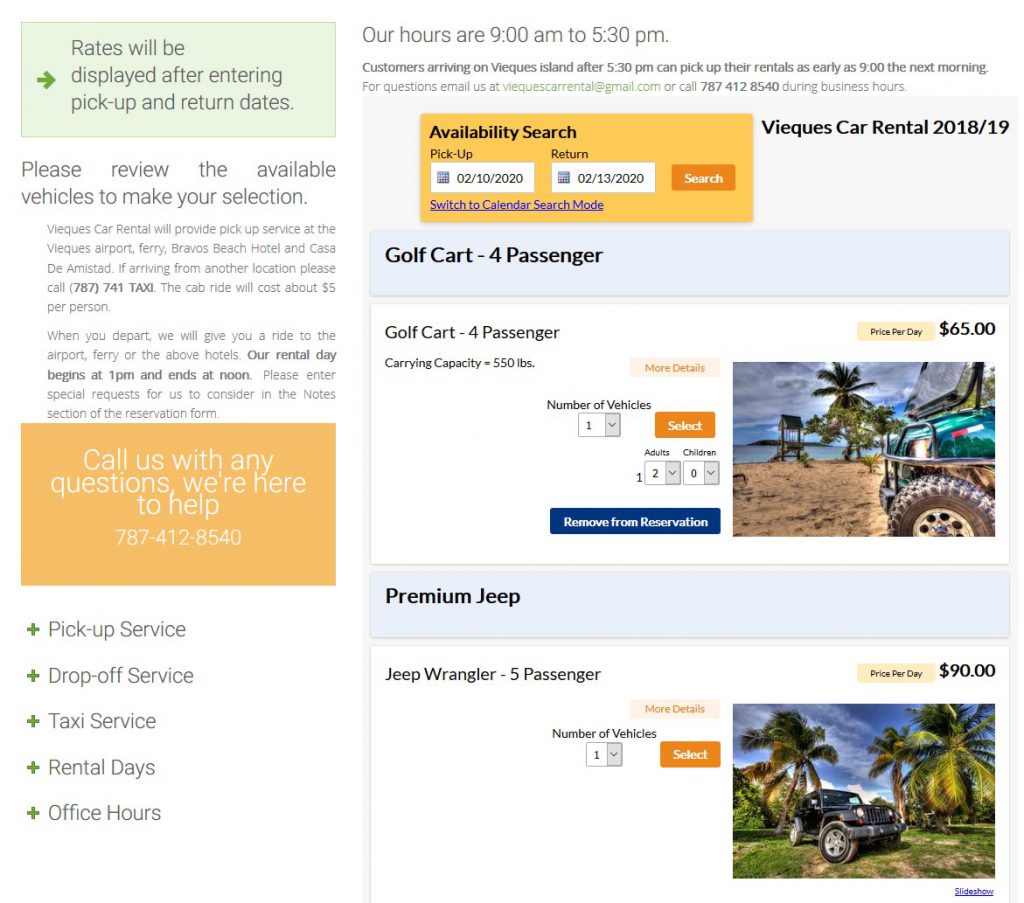
Back-end Reservation Software
All the tools you need
Manage your car rental fleet, enter reservations manually, link to external calendars with iCal, enter payments, complete complement of reports.
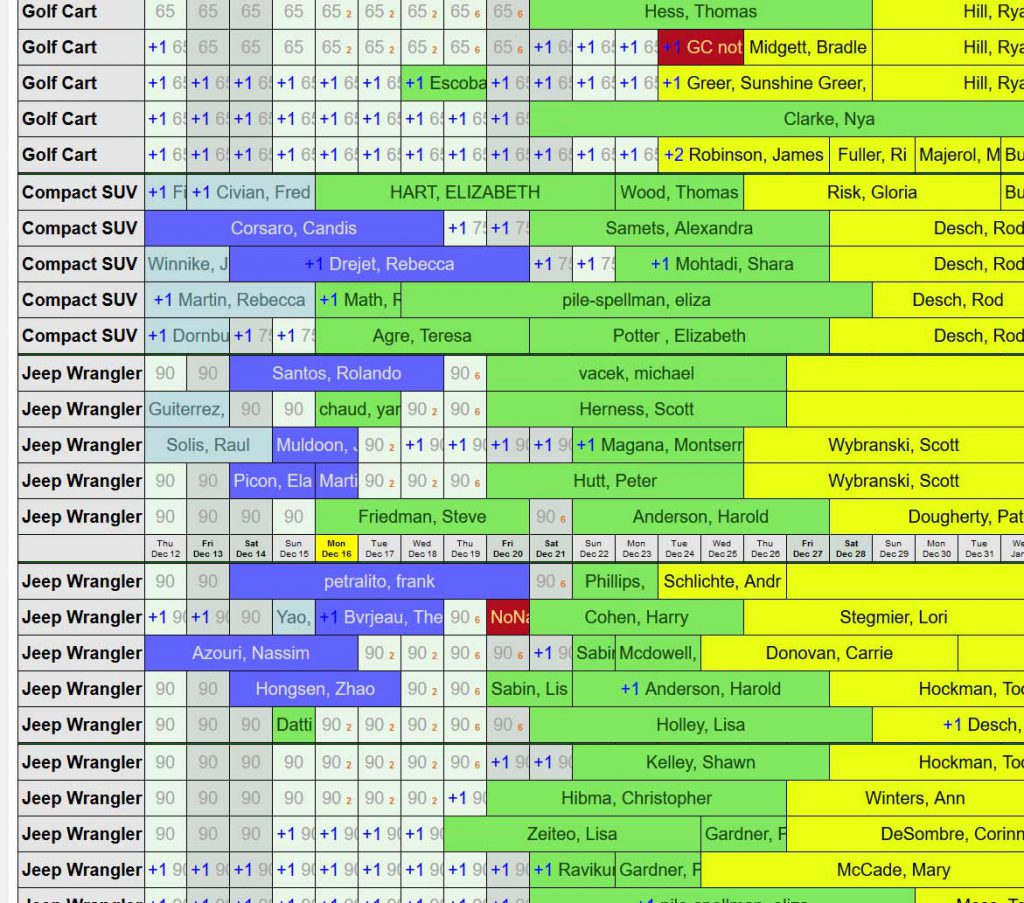
online payments
Easy check-out form
Your guests can pay with a credit card, e-check, or PayPal. Credit card companies we integrate with include Square, Stripe, Authorize.net, and Yapstone. You control the amount of the payment - such as a partial deposit, or pay in full. You can also connect a Square Terminal for in person payments.
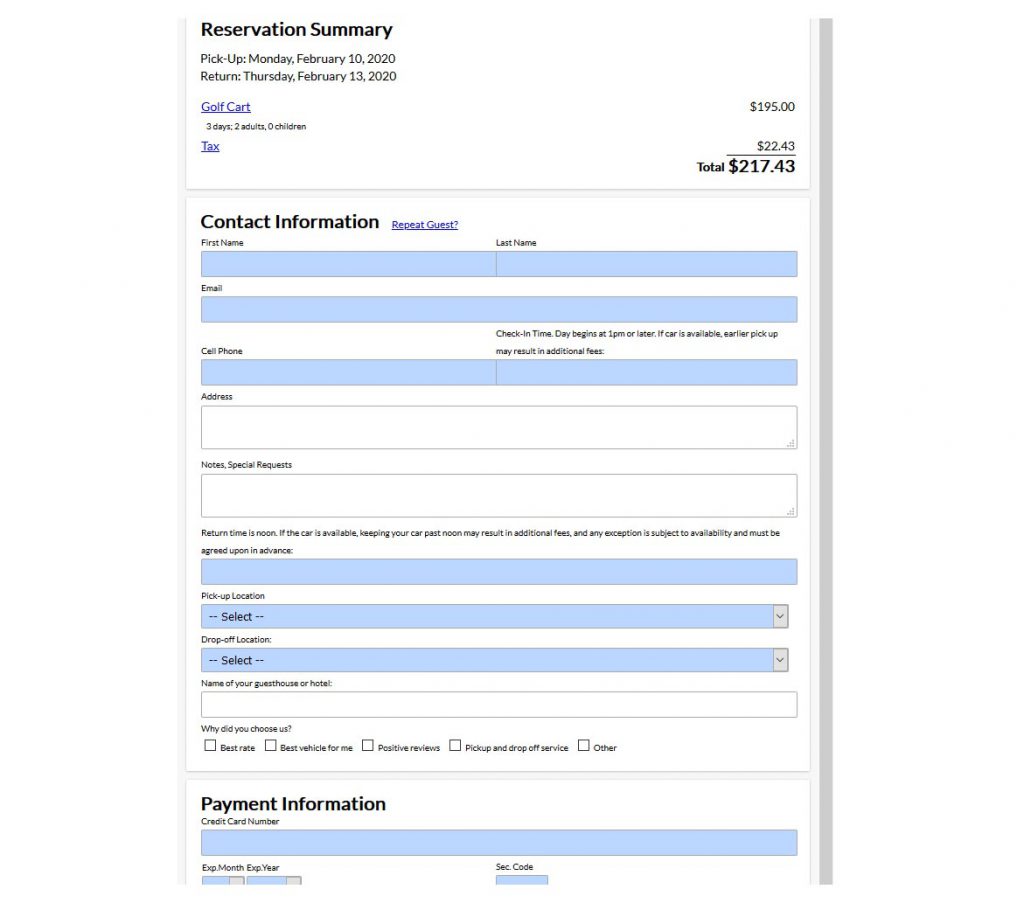
Customizable Booking Software
Create as many pages as you need
One page for all your rental vehicles, or a separate page for each type – the choice is yours. Plus, easy to customize the look and feel to match your brand.
Click here for a more detailed look at reservation page options.