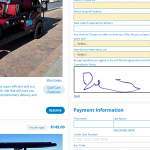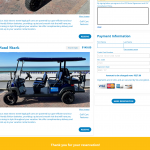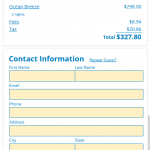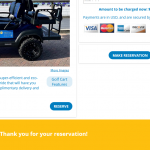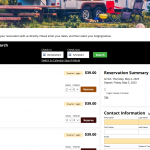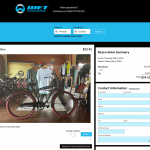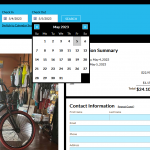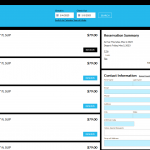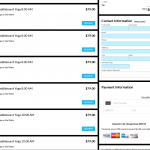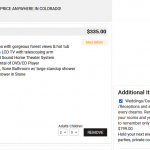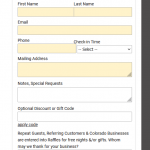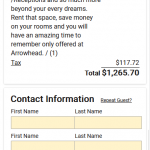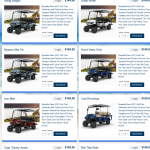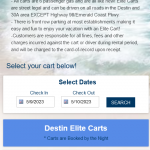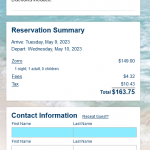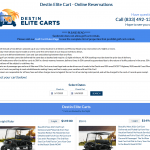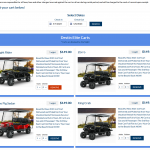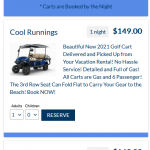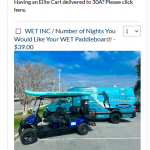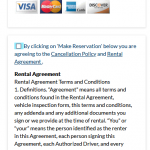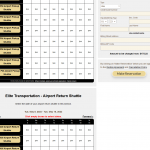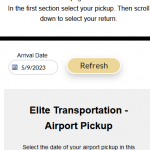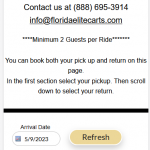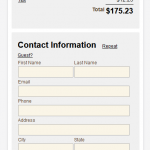Browse our showcase of custom themes. These are themes which we have customized for individual clients. Note: we titled these by type of client, but the ideas can be used for any type of business. Feel free to copy the CSS and edit to fit your own needs. Or, you can hire us for $99 to create a custom theme just for you, to match the look and feel of your website.
Notes
- Paste this CSS at the bottom of the White theme.
- Use custom text to change some of the wording, such as minimum/maximum stay messages.
- Add HTML/CSS to the header message to center the logo and contact information at the top.
- The background color for the contact fields is #fff0c5 - add this in the Reservation Page settings.
Theme CSS
Header & Confirmation Page Message
Header & Confirmation Page Message
Notes
- Paste this CSS at the bottom of the White theme.
- Use custom text to change some of the wording, such as minimum/maximum stay messages.
- Be sure to also include your logo in the header message as well as confirmation page.
Theme CSS
Header & Confirmation Page Message
Header & Confirmation Page Message
Notes
- The CSS below is the entire theme.
- This theme is unusual as the availability results show in two columns above the contact form (on large screens).
- And the Items for Sale show in a separate column, next to the contact form.
- The blurred area containing the instructions at the top is achieved with a psuedo element and blur() element (see the CSS near the bottom).
- The screenshots also show a version without a background image.
Theme CSS
Notes
- Paste this CSS at the bottom of the White theme.
- This theme was designed original for the calendar view. Dates search view may need additional adjustments.
- Be sure to also include your logo in the header message as well as confirmation page.
Theme CSS
Header & Confirmation Page Message
Header & Confirmation Page Message