We are working on an option to be able to select from a variety of themes to change look and feel of the system. Eventually it will be possible to customize these themes as well, very similar to how we do customization of themes for the public reservation pages.
Currently we have the first theme in development, a theme to update the look of the system. It will also be possible to remain with the current look and feel by setting the theme to “Classic”. Although this feature is still in development, meaning anything related to it could change at any time (especially colors and layout options), we would welcome feedback about this feature. Our first theme makes the font sizes a bit bigger, uses a different font, and changes some colors.
To select a theme go to the Settings tab, Users.
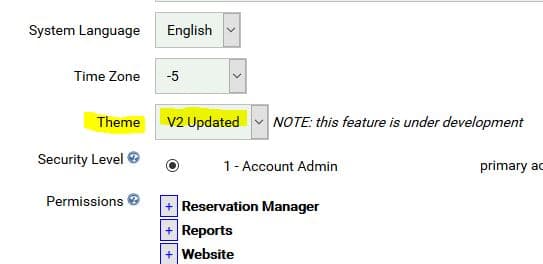
This is an example of what the new theme currently looks like:
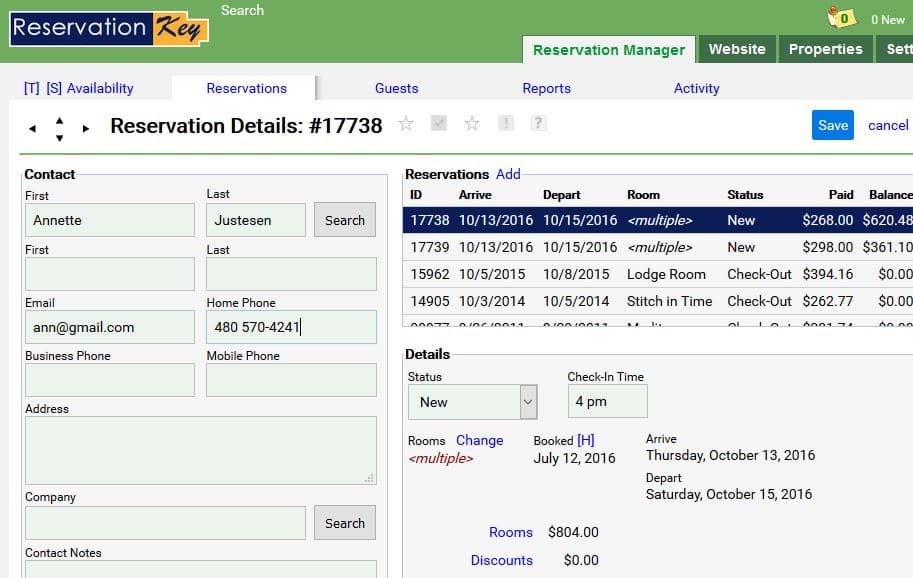
We also are working to re-do the layout of many of the pages so that they are cleaner and more functional to use with small screens (mobile devices). The first three pages that have been converted are under the Properties tab – Rate Adjustments, Fees, and Taxes.