Trash
Trash Section User Guide
1. Overview of the Trash Section
The Trash Section of the Settings tab is useful for recovering items that have been deleted. This section allows you to review and restore deleted items or permanently delete them from the system.
Items in the trash can be located based on the category they were deleted from, allowing you to recover or delete them as needed.
2. Selecting the Location of the Deleted Item
To begin, select where the deleted item is located by clicking one of the following buttons:
- Website
- Properties
- Settings
Each of these options corresponds to a main location within the system where the item was originally deleted from.
3. Selecting the Subsection
After selecting the main location (Website, Properties, or Settings), choose the subsection within that location. This will narrow down the list of deleted items based on the subsection you’ve selected.
4. Reviewing the Trash
Once you have selected the location and subsection, the list of trashed items will be displayed. This list will include details about each deleted item, including:
- The username of the person who deleted the item.
- The date and time when the item was moved to the trash.
This information helps you track when and by whom the item was deleted, which can be helpful for auditing and restoring purposes.
5. Restoring or Permanently Deleting Items
Once you’ve reviewed the trashed items, you can choose to either restore or permanently delete them:
-
- Click the checkbox next to each item you wish to restore or delete.
- After selecting the items, you will be presented with two options at the bottom of the page:
- Restore – This will return the item to its original location.
Permanently Delete – This will permanently remove the item from the system, and it cannot be recovered.
6. Final Steps
After choosing either to restore or permanently delete, the system will process your request. If you choose to restore an item, it will be placed back in its original location. If you choose to delete the item permanently, it will be completely removed from the system.
Note: Be cautious when permanently deleting items, as they cannot be recovered once removed.
- How can I restore an item from the Trash?
- Can deleted reservations be restored?
- How do I empty the trash?
- I accidentally deleted an item from the trash. Is there a way to un-delete it?
How can I restore an item from the Trash?
In order to restore an item, click on the buttons to find the place in the system where the item was located. Then click the checkbox next to the item. Once the items you want to restore are selected, click the button at the bottom of the screen to restore those items.
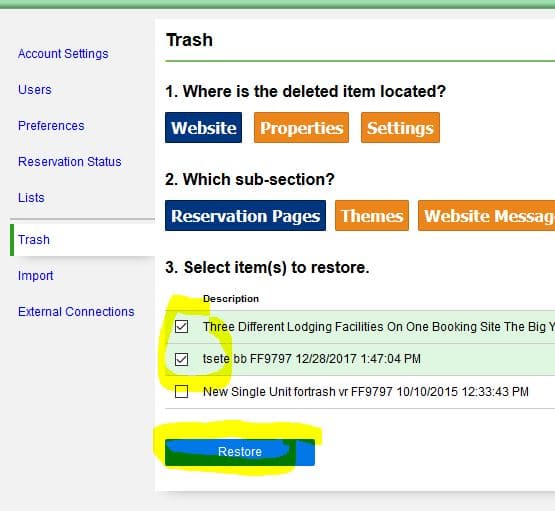
Can deleted reservations be restored?
Currently deleted reservations do not go to the trash. There is no way to restore a deleted reservation. If you want to keep a reservation in the system, but have it not block your calendar, instead change the status to one that does not block the calendar, such as “cancelled.”
How do I empty the trash?
In order to empty the trash, click through to the section you want to permanently delete items from. Then click the check boxes next to the items to be deleted. Finally, click the delete button at the bottom of the page. In the future we may make the trash auto-delete, after an item has been in the trash for 30 days. But currently items are never permanently removed from the trash automatically.
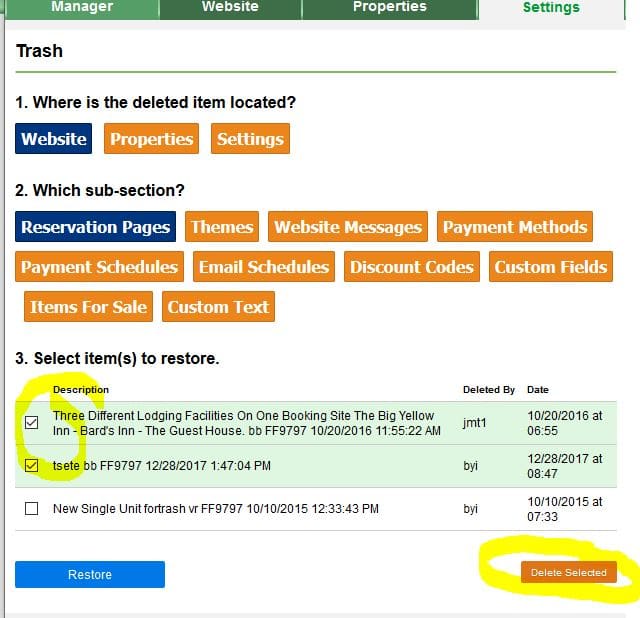
I accidentally deleted an item from the trash. Is there a way to un-delete it?
There is no way to undelete an item that was deleted from the trash.