General Overview
The key to the flexibility of Reservation Key is that many sub-sections are linked to a few main sections.
Central to this idea, is the ability in every sections for the user to add as many items as needed (such as reservation pages, messages, rooms, custom fields, etc.), which can then be linked to the main sections as desired.
The system is organzed into four main areas:

- Reservation Manager - internally add and manage reservations (primary area once system configuration completed)
- Website Tab - set up reservation pages which is how you take reservations through your website
- Properties Tab - set up properties listed in the system
- Settings Tab - customization and account management
Below, are charts illustrating how the sub-sections link to the main sections.
Now that you have the general idea of how the system is organized,
get started setting up your properties.
Properties Tab
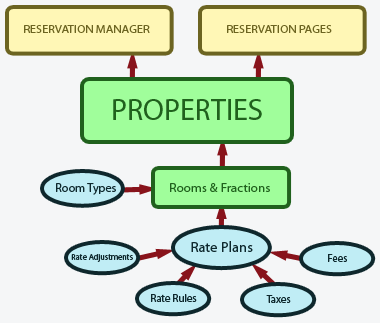
Website Tab
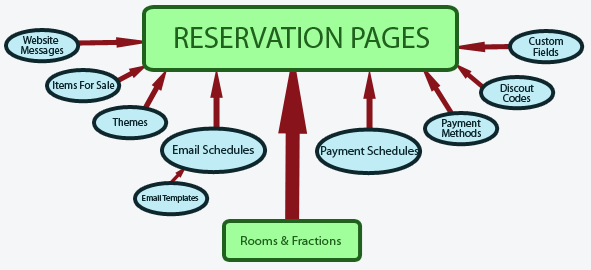
Now that you have the general idea of how the system is organized,
get started setting up your properties.

