What is a payment method?
A payment method is how you accept payments through your reservation page. You can either use an online payment processor which is fully integrated intto ReservationKey, or an external processor such as Paypal, or you can just have guests enter their credit card information and you can charge their card using your existing tools. If you choose to only collect the card number, for security reasons, we will only store the last 4 digits of the card number. The remaining digits will be sent to you in an email (to an address of your choice). We never store the full card number on our servers so it is necessary for you to save or print the initial notification email containing the first 12 digits of the card number.
Back to top
How many methods can I add?
You can add as many payment methods as you need. You may want to add different payment methods for each property if you are managing. For example, this means you can set up each property to link to a different PayPal accounts if you need.
Back to top
What payment methods are supported?
We currently support PayPal, RentPayment and Authorize.net CIM, and offline credit cards. Offline credit cards means you will collect the credit card information and process the card manually (we store the last four digits of the number and the remaining digits are emailed to you). Since we do not store the full credit card number, it is necessary for you to save or print the initial notification email containing the first 12 digits of the card number. If you use an online payment method that we do not support please contact us and we can consider adding it to our system.
Back to top
How is the payment manipulation section used?
If you want to pass along to your guests any additional fees charged by credit card processing companies you can use the payment manipulation section to increase the payment due. You can either increase the payment amount by percentage or a set price.
Back to top
What are the benefits of using a fully integrated processor such as RentPayment or Authorize.net CIM?
Now you can link your Authorize.net account directly to your Reservation Key account. You can select whether to ask for payments directly on the reservation page form, or after the form is submitted. From within ReservationKey, you can click a button to automatically charge your guest's card when entering a payment - no more copying card numbers to a separate payment system.
With RentPayment and Authorize.net's Customer Information Manager (CIM) you can have complete peace of mind regarding security of storing customer's credit card numbers as all sensitive information is stored on the processor's servers.
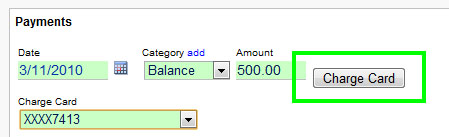
Back to top
Explain the different sections of the Authorize.net Payment Method add screen.
The Login ID and Transaction Key you obtain from your Authorize.net account. These are used to link your Authorize.net account with your ReservationKey account.
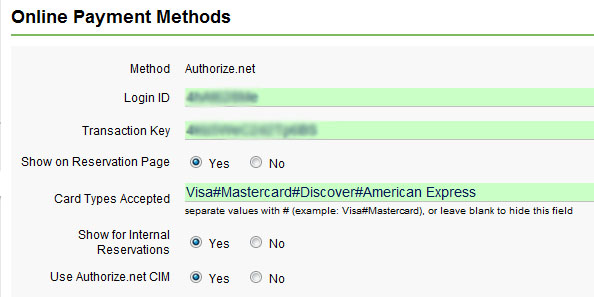
Show on Reservation Page - whether to show credit card fields on first page of Reservation Page, or to ask for payment after the reservation request has been submitted.
Card Types Accepted - types of cards you take; leave blank to not show this question to your quests
Show for Internal Reservations - whether or not to display the credit card fields in the Reservation Details, and to use this particular account for your internal reservations (only one account can be linked for internal reservations)
Use Authorize.net CIM - if you have signed up for CIM, then set this option to Yes in order for cards to automatically save to Authorize.net. If you have not enabled CIM you will not be able to charge cards internally since we do not save the full credit card number.
Back to top

